HP OfficeJet Pro 9015e All-in-One Printer
HP OfficeJet Pro 9015e All-in-One Printer
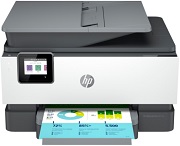 |
| HP OfficeJet Pro 9015e All-in-One Printer - hp.com |
HP OfficeJet Pro 9015e All-in-One Printer Ink
The HP OfficeJet Pro 9015e All-in-One Printer uses ink cartridges to produce high-quality prints. It typically uses four separate ink cartridges, each with its own color:
- Black Ink Cartridge (often labeled as "Black" or "K")
- This cartridge contains black ink and is primarily used for printing text documents and grayscale images.
- Cyan Ink Cartridge (often labeled as "C")
- The cyan cartridge contains cyan ink, one of the primary colors used for creating a wide range of colors in color prints.
- Magenta Ink Cartridge (often labeled as "M")
- The magenta cartridge contains magenta ink, another primary color used in color printing.
- Yellow Ink Cartridge (often labeled as "Y")
The yellow cartridge contains yellow ink, the third primary color used to produce a full spectrum of colors in color prints.
These four ink cartridges work together to produce vibrant and accurate colors in your documents and images. When one of the cartridges runs low or is empty, you will need to replace it to continue printing with the desired color quality.
It's important to use genuine HP ink cartridges or high-quality compatible cartridges specifically designed for the HP OfficeJet Pro 9015e. Using off-brand or low-quality cartridges may result in subpar print quality and could potentially damage your printer.
To replace the ink cartridges in your HP OfficeJet Pro 9015e, follow the instructions provided in the printer's user manual or on-screen prompts. Generally, you'll need to open the ink cartridge access door, wait for the cartridges to move to the center, remove the empty cartridge, and insert the new one. Make sure to store any unused ink cartridges in a cool, dry place to maintain their quality.
Keep in mind that ink consumption varies depending on your printing habits and the types of documents or images you print. Regularly checking the ink levels and replacing cartridges as needed will ensure that your printer continues to produce high-quality prints.
Post a Comment for "HP OfficeJet Pro 9015e All-in-One Printer"