HP LaserJet Enterprise M506 series Printer
HP LaserJet Enterprise M506 series Printer
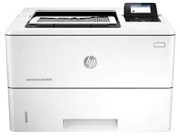 |
| HP LaserJet Enterprise M506 - hp.com |
HP LaserJet Enterprise M506 series Printer Ink
The HP LaserJet Enterprise M506 series printers do not use traditional ink cartridges. Instead, they utilize toner cartridges specifically designed for laser printers. Laser printers employ a different printing technology that uses toner powder to create images and text on the paper.
The HP LaserJet Enterprise M506 series printers are compatible with HP 87A and HP 87X toner cartridges. The HP 87A black toner cartridge is the standard yield option, offering a lower page yield, while the HP 87X black toner cartridge is the high-yield option, providing a higher page yield.
The page yield of the toner cartridges depends on the specific model and configuration of the printer. The HP 87A standard yield cartridge can produce approximately 9,000 pages, while the HP 87X high-yield cartridge can print around 18,000 pages. It's important to note that page yield can vary depending on factors like the content of the printed documents and the printer settings used.
When it's time to replace the toner cartridge, it is recommended to use genuine HP toner cartridges to ensure optimal performance and print quality. Genuine HP toner cartridges are specifically designed for compatibility with HP printers and provide reliable and consistent results.
To replace the toner cartridge in an HP LaserJet Enterprise M506 series printer, follow the instructions provided in the printer's user manual or consult the HP support website for detailed guidance on the cartridge replacement process.
Post a Comment for "HP LaserJet Enterprise M506 series Printer"