Brother MFC-L3710CW Printer
Brother MFC-L3710CW Printer
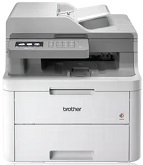 |
| Brother MFC-L3710CW Printer - brother.com |
Brother MFC-L3710CW Printer Ink
The Brother MFC-L3710CW printer uses toner cartridges rather than ink cartridges. This printer model is compatible with Brother TN227 and TN223 toner cartridges.
Here's some information about these toner cartridges:
TN227 High-Yield Toner Cartridges:
Black (TN227BK): This cartridge is for black and white printing and has a higher page yield compared to the standard-yield cartridge. It can print more pages before needing a replacement.
Cyan (TN227C): This cartridge contains cyan toner for color printing. It is also a high-yield cartridge, meaning it can print more pages than the standard-yield option.
Magenta (TN227M): This cartridge contains magenta toner for color printing. Like the others, it's a high-yield option.
Yellow (TN227Y): This cartridge contains yellow toner for color printing and is also a high-yield cartridge.
TN223 Standard-Yield Toner Cartridges:
These cartridges are the standard-yield versions of the ones mentioned above. They have a lower page yield compared to the TN227 high-yield cartridges but are generally more affordable.
- TN223BK (Black)
- TN223C (Cyan)
- TN223M (Magenta)
- TN223Y (Yellow)
When replacing toner cartridges in your Brother MFC-L3710CW printer, it's important to make sure you choose the appropriate color and yield (standard or high-yield) based on your printing needs. High-yield cartridges are cost-effective if you print frequently, while standard-yield cartridges may be more suitable for occasional printing.
Remember to follow the manufacturer's instructions for replacing toner cartridges to ensure proper installation and optimal print quality.




Post a Comment for "Brother MFC-L3710CW Printer"